Advanced Task Manager 6.4.5.238
Free Version
A Task Manager that Will Boost Your Phone’s Performance
We think about the specifications of phones a lot before buying one. The decision is important as phones have become such an important part of our lives that a phone which doesn't meet our requirements can really disturb your entire routine. If it can't take good pictures or can't run gaming apps or doesn't have the RAM to multi-task like you want, it won't be any good to you. While a lot of thinking goes into finding the right specs, there is hardly any focus on ensuring that the phone delivers on those specifications as well. A phone's camera is as good as the camera and editing app you use. Similarly, a phone's RAM is only good if you don't let it be overwhelmed with too many background apps. It is here that a task manager app like Advanced Task Manager can be of help.
Advanced Task Manager is a very simple app and offers exactly what it says. It offers you control over the apps you can kill and also projects the memory you will be freeing up by killing them. The interesting thing about it is that most people don't even realize the number of apps that keep running in the background after they have stopped using them. Killing these apps would only mean that they won't be able to work in the background and will only load once you open them the next time.
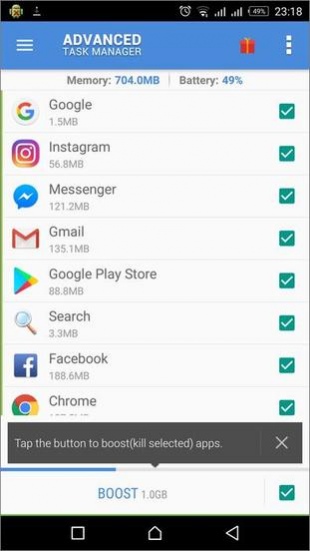
The task manager app offers a great number of supporting features to make sure that you don't have to kill the apps every time. You can choose the apps and the frequency with which they are killed right through the app. There are multiple options available here. You can either prompt the killing of selected apps when you lock your screen or you can kill them when you restart your phone. There is also a third option in which you can decide the frequency with which the app would automatically kill your chosen apps.
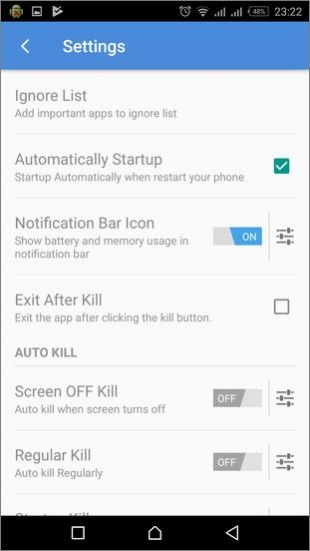
There are two other major features that the task manager app has on offer. The first is called the 'Ignore List'. These are the apps that you want to allow to work in the background. Advanced Task Manager would 'ignore' these apps and won't kill them or prompt you to kill them at any time. The second feature is called 'Virus Scan'. It is a pretty decent scanner and looks for viruses on your phone. This is of great help as the security on Android phones is normally very shaky and searching for viruses is always a good idea.
The app also offers an easy uninstaller option which would allow you to get rid of the app right away. This is interesting as there aren't many apps that provide the uninstall option right into the app.
Features
- Simple and user-friendly interface
- The straight forward premise with the home page listing down the apps you can kill to save memory and battery
- Great notification bar that lets you know the memory usage and battery status
- Nice options to automate the management of background apps
- Good Ignore List function to keep the task manager off the apps you want to keep running in the background
Conclusion
Advanced Task Manager is a simple task manager app which can help you ensure that your phone performs to the best of its abilities. Almost every app keeps running in the background to overwhelm the phone's memory but with Advanced Task Manager, you won't need to worry about any app using your phone's memory without your permission.
Our Recommendations